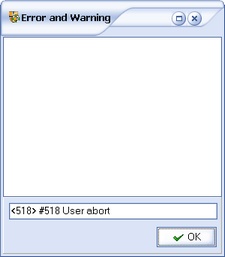The General report window shows you the state of all jobs done.
 This bitmap indicates the job has been completed correctly.
This bitmap indicates the job has been completed correctly.
 This bitmap indicates one or more warnings (e.g. file locked ).
This bitmap indicates one or more warnings (e.g. file locked ).
 This bitmap indicates a severe problem
This bitmap indicates a severe problem
Error and warning code are explained in the help file, you can access the help file by pressing the  button.
button.
You can close the Report window by clicking the small red button on the status bar or by pressing the ESC key.
You can get the full problem description by double clicking above the job concerned.